Robust Security Features for Data Protection and Compliance
Apple offers a comprehensive suite of apple device management solutions tailored to meet the unique needs of businesses, educational institutions, and government organizations. These solutions are designed to streamline the deployment, management, and security of Apple devices, ensuring that organizations can maximize the productivity and security of their technology infrastructure.
Apple Business Manager
Apple Business Manager serves as the foundation for large-scale Apple device deployments. It is a centralized portal that enables organizations to easily manage Apple devices throughout their lifecycle. From device enrollment to app distribution and security configuration, Apple Business Manager simplifies the entire process. IT administrators can enroll devices automatically in the management system as soon as they are activated, eliminating the need for manual setup. Additionally, the platform allows for seamless distribution of apps and books, ensuring that employees and students have access to the tools they need to stay productive.
Apple Business Manager integrates directly with Mobile Device Management (MDM) solutions, enabling organizations to enforce security policies, manage apps, and configure devices in a consistent manner across the entire fleet. This comprehensive management platform empowers organizations to scale their Apple ecosystem effortlessly, ensuring consistency, security, and ease of use across all devices.
Mobile Device Management (MDM)
Mobile Device Management (MDM) is a cornerstone of Apple’s device management strategy. Through MDM solutions, IT administrators can remotely manage iOS, iPadOS, macOS, and tvOS devices. This remote management capability includes configuring settings, distributing apps, monitoring device usage, and enforcing compliance with organizational policies.
One of the key features of MDM is over-the-air device enrollment, which enables IT departments to deploy devices to users without physically touching them. This is especially valuable in large organizations or educational institutions where device fleets are extensive. Once devices are enrolled, MDM allows administrators to enforce policies, install or remove apps, and manage security settings such as encryption and authentication.
MDM also ensures that devices remain compliant with organizational standards, helping to maintain a secure environment for all users. Features like app whitelisting and blacklisting allow administrators to control which apps can be installed or used on devices, ensuring that only approved software is running on corporate or institutional hardware.
Apple Configurator
For smaller-scale deployments or specialized use cases, Apple Configurator is an ideal tool. Apple Configurator provides a simple, user-friendly interface for configuring iOS and macOS devices. It allows IT staff to customize settings, install apps, apply restrictions, and manage profiles on individual devices or small groups of devices.
Apple Configurator is often used in educational environments or small businesses where device fleets are more modest, but the need for customization is still critical. It allows for tailored device management based on specific use cases, whether it's a classroom environment with restricted app access or a business scenario that requires certain security configurations.
Simplified Management Process
Apple's device management solutions are designed to simplify the entire process of managing devices, from initial setup to ongoing maintenance. Automated device enrollment and configuration enable organizations to quickly deploy Apple devices to end users without the need for time-consuming manual interventions. This automation not only saves time but also reduces the likelihood of errors during deployment.
Once devices are deployed, IT administrators can manage them centrally through intuitive management consoles. These consoles allow for remote software updates, security policy enforcement, and real-time troubleshooting, ensuring that devices remain secure and up-to-date without disrupting the user experience.
Security is a top priority in the Apple device management ecosystem. Apple's solutions provide a range of features to protect sensitive data and safeguard against unauthorized access. Device encryption, app whitelisting, and remote wipe capabilities ensure that confidential information remains secure, even in the event of device loss or theft.
Apple’s device management tools also integrate seamlessly with enterprise-grade security protocols such as Lightweight Directory Access Protocol (LDAP) and Single Sign-On (SSO). These integrations enhance authentication processes and provide organizations with robust access control mechanisms, helping to fortify their overall security posture.
Apple’s device management solutions empower organizations by providing employees with seamless access to the resources they need to stay productive, regardless of their location. Whether employees are working remotely or on-site, they can access corporate applications, files, and services securely, ensuring that their work is uninterrupted.
Additionally, Apple’s solutions are highly scalable, making them suitable for organizations of all sizes. As businesses or institutions grow and their device fleets expand, Apple’s management tools can easily accommodate this growth, ensuring that technology infrastructure remains future-proof.
Apple’s device management solutions offer a comprehensive approach to managing and securing Apple devices across enterprises, educational institutions, and government organizations. By simplifying device management, enhancing security, and empowering users, Apple enables organizations to harness the full potential of their Apple ecosystems, ensuring a productive, secure, and seamless user experience for all stakeholders.
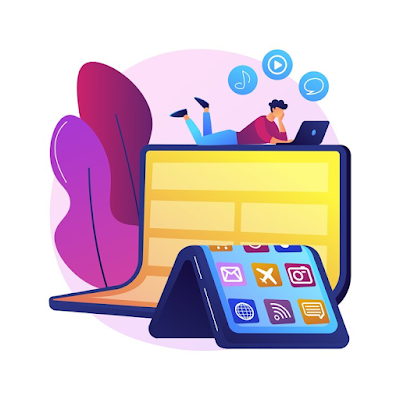



Comments
Post a Comment